Years of experience in tough environments has shown that a combination of OCRIS Mobile field logging software with a rugged hardware solution captures all field data with precision, speed and reliability. OCRIS Mobile has an unbeatable range of features combined with rock-solid data validation. OCRIS Mobile is the only choice if you want fast, accurate and dependable exploration or mining data capture in the field. OCRIS Mobile is a stand-alone data capture solution compatible with all commercial data management systems and schemas.
- Benefit from our ready to go modules or create your own
- Core and RC drilling
- Geochemical sampling
- Grade control drilling
- Mine Production
- Hydrological applications
- Environmental applications
- Heritage investigations
- Programs Of Work
- Control what is visible for different work roles
- Secure Log-on credentials
- Administrator and User profiles
Turbocharge your data entry with predictive text, pick-lists, default values, and bulk insert patterns. Automatically calculate fields (such as Recovery, RQD, SG, length, and many more). Live feed from external devices (such as GPS, camera, XRF, electronic scales, MagSus meters, Bar Code Scanners). Embed your own field logging guides and procedures. Advanced re-logging options from multiple sources. Drag and drop your worksheets to get the layout you want.
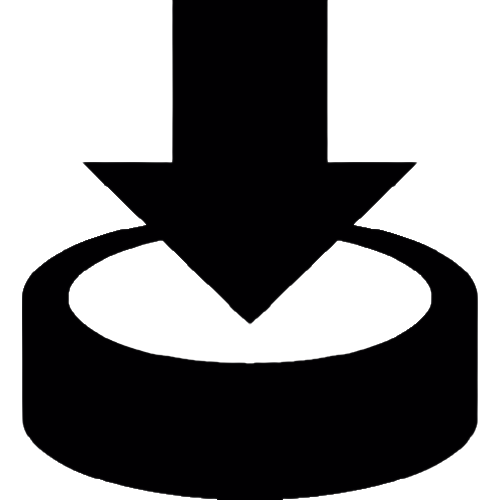
See and fix errors as soon as they are made with interactive on-the-fly validation: To ensure data integrity. OCRIS Mobile won't let you export dodgy data, and will automatically check for mistakes like overlapping or missing intervals, invalid dip/azimuth/grid values, depth checking. Contextual logic checks across data columns, rows or worksheets. Fully customisable validation rules.
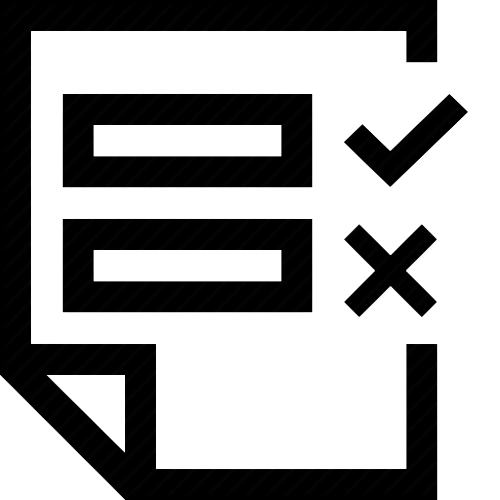
Data Flow Control – don’t export the same data twice. System generated flag for new data. Users can choose to hold data on logger until complete. Multiple export file formats and synch options.
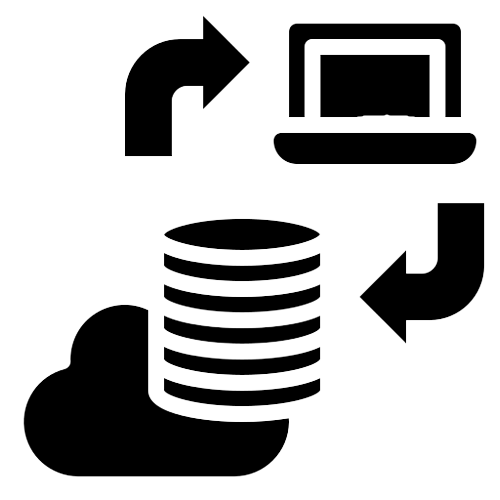
Install easily in one step, with no external database required. Low-system requirements. Offline functionality for remote locations. Easily roll out logger updates via simple upgrade packages. Automatically check for software updates via the cloud and apply patches when it suits you.
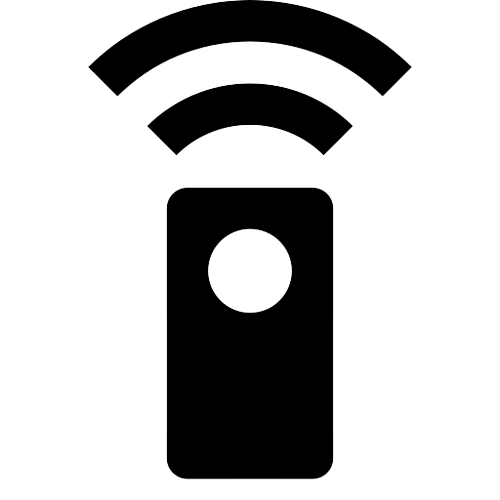
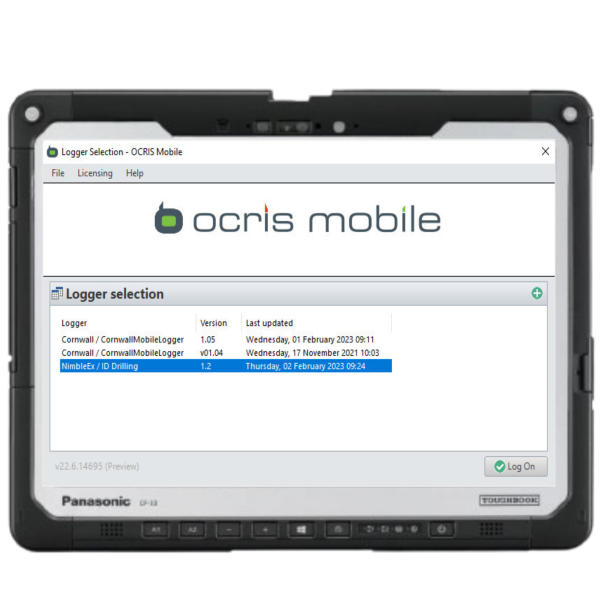
Logging Samples made easy
Easy to Export your logging data
Creating QR Codes for your samples
Modify your worksheets just the way you like
Use lookup codes for simple data capturing